- App :VpnCilla
- 版本 :3.3.1
- 系統 :4.1 以上版本
- 提供者 :Matthias Meier
- 開發人員 :[email protected]
VpnCilla介紹 :
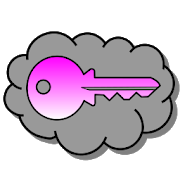
Before you buy this software, please test with the free "VpnCilla (Trial)" (also available at the google play market)!
VpnCilla is a VPN Client for VPN Servers as FritzBox, Cisco PIX/ASA, Fortigate or other VPN Servers with IPSec Pre-shared Keying (Xauth IKE/PSK).
Features:
* Profile automatically taken from the Trial version (don't uninstall the Trial until the first run of this full version)
* No root access needed (if the device fully conforms to Android 4)
* Compatible with Fritzbox, Cisco PIX/ASA, Fortigate VPN Servers and others (?)
* Connects/Disconnects with a single click (by a Shortcut-Widget)
* Automatic Reconnect Mode on WiFi/Mobile failover/outage
* Supports Multiple Profiles
* Supports automatic Cisco Split Routing
* Passwords may be stored in profile or always manually entered when connecting (which is much more safe)
Advanced Settings:
* Possibility to specify WiFi Blacklists/Whitelists to explicitely deny/allow VPN on only specific WiFi ESSDs
* Possiblity to specify Manual Routes and/or DNS Server and much more…
Restrictions:
– Mention the security risk if passwords are stored in profile in case your device will be hacked or stolen!
– VpnCilla runs only if the TUN driver (tun.ko) as well as the the Android 4 VPN routing infrastructure is included in the firmware. UNFORTUNATELY NOT ALL DEVICE MANUFACTURER YET HAS INCLUDED IT!! Check with "VpnCilla (Trial)" first!
– Only IKE/PSK Xauth authentication is supported (no PPTP, no L2TP, no Hybrid RSA, no SSL, no Cisco AnyConnect, …)
– supports IPv4 only (no IPv6)
– supports WLAN/WIFI as well as Mobile Data up to 3g. VpnCilla is unstable over 4g (LTE) on some devices / with mobile providers
– Active Screenfilter apps as Twilight or Lux might prevent selecting of the security dialog checkbox
– VpnCilla can't handle phase 1 rekeying initiated by the VPN server. On Fritzboxes this will occure after 1h connection time whereas on Cisco VPN servers the rekeying interval is configurable and by default after 8h. Typically the session stalls for 2-3 minutes until VpnCilla initiates a reconnect.在您購買此軟件,請與自由“VpnCilla(試行)”(也可在谷歌發揮市場)測試!
VpnCilla是VPN客戶端的VPN服務器作為FritzBox,思科PIX / ASA,飛塔或使用IPSec預共享鍵控(擴展驗證IKE / PSK)其他VPN服務器。
產品特點:
*簡介自動從試用版(不要卸載該試用直到這個完整版的第一次運行)
*沒有root訪問權限需要(如果該設備完全符合瞭Android 4.0)
*兼容Fritzbox,思科PIX / ASA,飛塔VPN服務器和其他人(?)
*隻需點擊一下連接/斷開(通過快捷方式,窗口小部件)
*自動重新連接模式上的WiFi /手機故障切換/故障
*支持多個配置文件
*支持自動思科路由分割
*密碼可以存儲在配置文件或連接時總是手動輸入(這是更安全)
高級設置:
*可以指定無線黑名單/白名單,以明確地拒絕/允許VPN上隻有特定的WiFi靜電敏感器件
*方法可行手動指定路線及/或DNS服務器等等…
限制:
– 請指出密碼存儲在配置文件的情況下,您的設備將被黑客入侵或被盜的安全隱患!
– VpnCilla運行僅當TUN驅動程序(tun.ko),以及在Android的4 VPN的路由基礎設施包括在固件。很不幸,不是所有的設備製造商尚未包括瞭IT!請與“VpnCilla(試行)”第一個!
– 僅支持IKE / PSK XAuth認證(無PPTP,L2TP沒有,沒有混合的RSA,無SSL,沒有思科的AnyConnect,…)
– 支持IPv4隻(沒有IPv6)
– 支持WLAN / WIFI以及移動數據最高為3G。 VpnCilla是不穩定的超過4G(LTE)在某些設備/與移動提供商
– 主動Screenfilter作為應用程序或黃昏力士可能會阻止選擇安全對話框中的複選框
– VpnCilla不能處理階段1密鑰更新由VPN服務器發起的。在Fritzboxes這將occure後1小時的連接時間,而思科的VPN服務器的密鑰更新間隔是可配置的,默認情況下8小時後。通常情況下,會話檔2-3分鐘,直到VpnCilla發起重新連接。